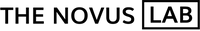Think Board
Think Board X
SKU: FSO1003-WHT-EC-R
A Powerful Peel and Stick Whiteboard.
The Think Board X is a peel and stick whiteboard that uses the technology of the RocketBook App to digitize your work instantly.
Whiteboards are no longer confined to meeting rooms – just stick a Think Board X on your desk or anywhere you like to convert it to a whiteboard.


Think Board X
Key Features:
- Functions like a traditional whiteboard - connects to the power of digital with the RocketBook mobile app
- Organize your notes easily by sending them to your favorite cloud storage platform with a one-time connect to a shortcut symbol
- Smart titles for easy retrieval of notes
- Fuss-free and quick installation
- Easy to clean
- Ultra-portable
- Damage-free surfaces
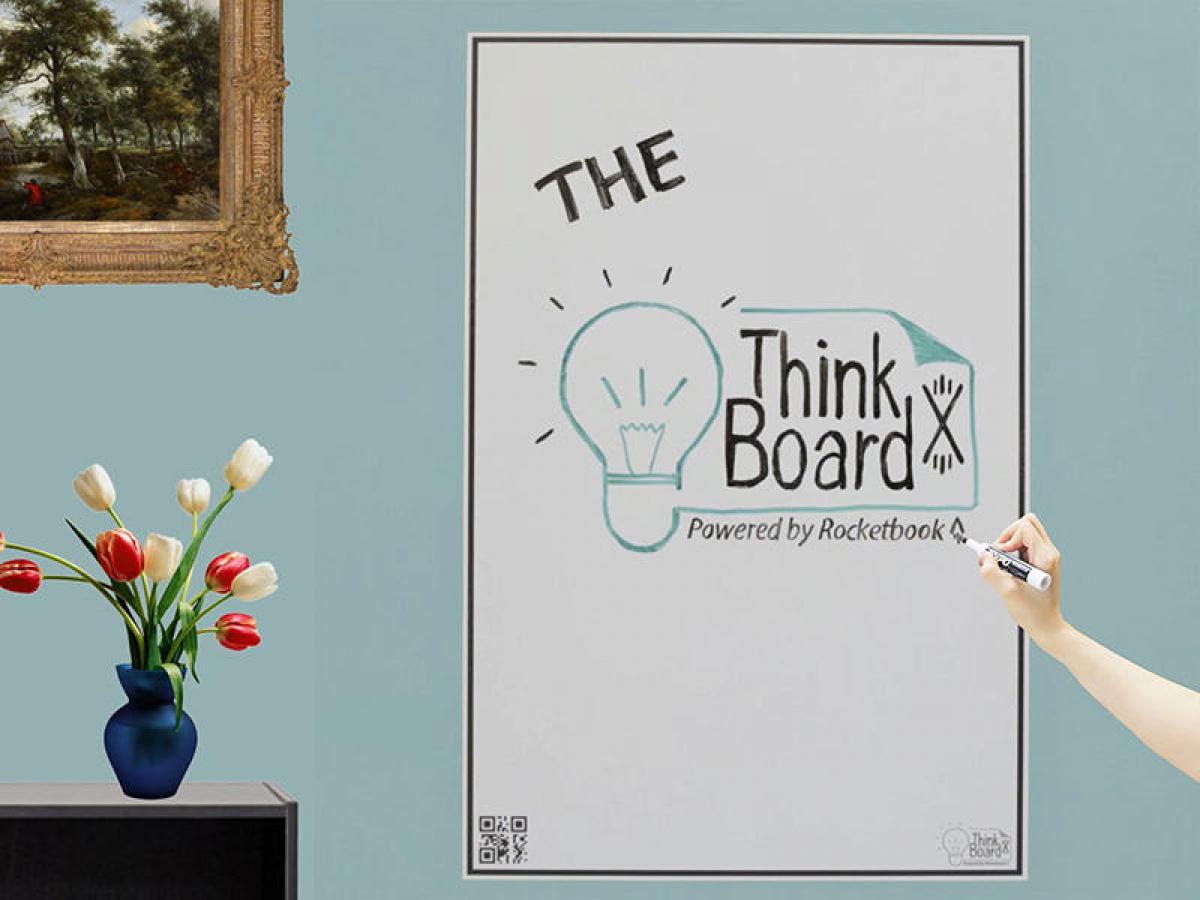
Ultra-Portable
Small but efficient, it is designed to follow you wherever your work takes you.
Forgot to book a meeting room? No problem. Just stick a Think Board X on the wall and you’ll never need to reschedule another meeting.

Scan Your Notes Using Your Mobile
Before erasing your notes on the Think Board X, scan them with the RocketBook App to digitize them.
The app gets rid of distracting backgrounds and straightens the image, so it’s not tilted.
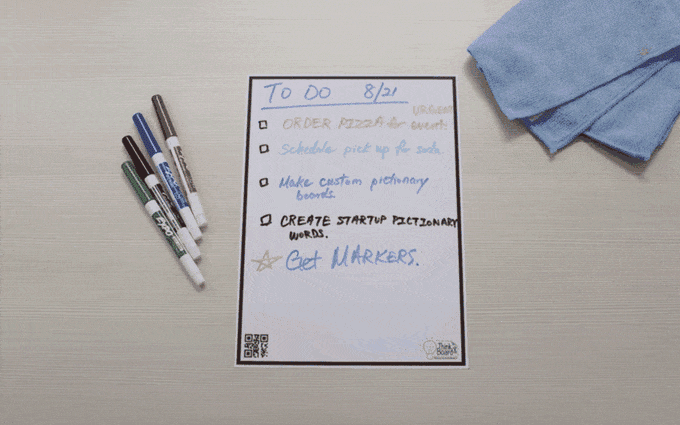
Assign a Shortcut Symbol to Each Online Destination
After scanning your notes, assign a shortcut symbol to an online destination of your choice by selecting it from the list.
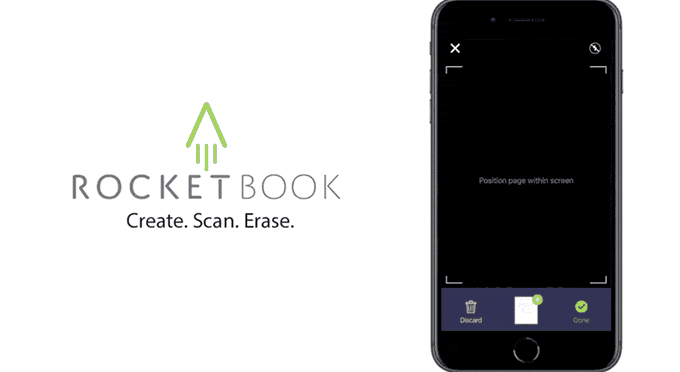
Organize Your Notes Easily
Organize your notes online by sending them to your favorite cloud storage services.
Available with Google Drive, Evernote, Dropbox, OneDrive, OneNote, Slack, Box, iCloud, iMessage, or Email.

Smart Titles For Easy Retrieval of Notes
Label your scans by adding double hashtags on each side of your title on the Think Board X.
Then scan the page to transcribe the text between the double hashtags.
For example, ## Linear Equation 9-7 ## will automatically label your scan to "Linear Equation 9-7" so that your notes are neatly categorized and easily retrieved.
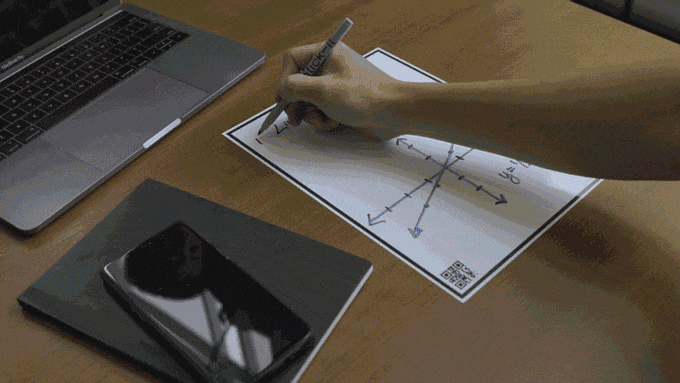
Enhanced Image Processing
The RocketBook app crops, straightens and enhances each image. It eliminates the need to crop out a distracting background, straighten or color enhance it using a third-party app.
It makes your digital notes are more crisp and vibrant than the real thing.

Easier to Clean Than the Usual Whiteboard
Unlike usual whiteboards that have residual marker ink on the surface, the ThinkBoard X is easier to clean with your dry erase duster.
It also erases clean every time because it is built with a proprietary polyester composite that is made to last.

Damage-free Surfaces
Don't worry about damaging your wall or other surfaces.
Our micro-bead adhesive is specifically designed to not damage your surface or leave any residue behind.
Install it on a painted drywall, a wooden desk, or a stainless steel refrigerator without worrying about any residue damage.

Fuss-free, Quick Installation
You can install the Think Board X in two ways: Wet Application and Dry Application.
Wet Application
The wet application can be used on surfaces like glass, refrigerators, countertops, smooth plastic. There are only three things you need - water (in a spray bottle), cloth & credit card.
Here’s a 7-step guide for wet application of the Think Board X:
Step 1
Wet and clean the surface that you want to paste the Think Board X on. Make sure you get rid of anything that makes the surface bumpy.

Step 2
Slot the credit card between the cloth.
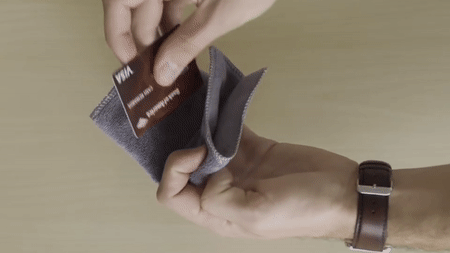
Step 3
Spray or spread some water on the surface
Step 4
Peel the Think Board X off its backer and lay it on the surface that has been sprayed.

Step 5
Use the cloth (with the credit card between it) to press down the center of the Think Board X and make a cross. Create a vertical line, then a horizontal one.
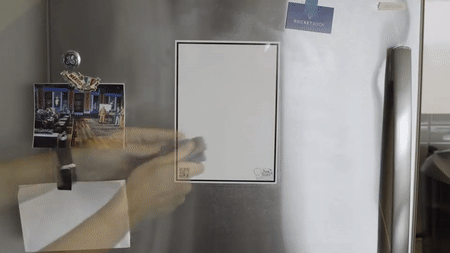
Step 6
Fill in the rest of with one overlapping stroke at a time.
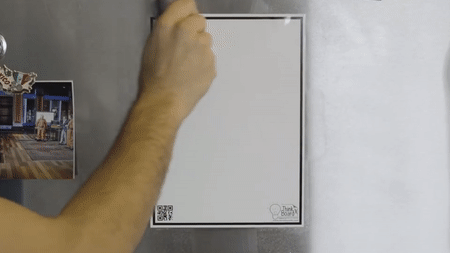
Step 7
Wipe the surface and around the ThinkBoard.
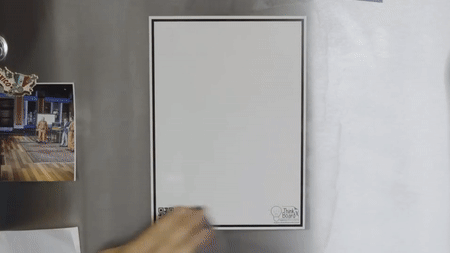
Dry Application
If you’re installing the ThinkBoard onto a wall or on a surface that’s a little rough, simply skip Step 3.
That means that when you’re using the dry application method, don’t spray the surface with water. Simply wet and clean the surface first, then peel and apply the ThinkBoard directly.
Comes in 2 Sizes
Large Size (Slightly larger than A1)
24 in x 36 in (61 x 91.5cm)

Small Size (Close to A4)
8 in x 11 in (20.4 x 28cm)
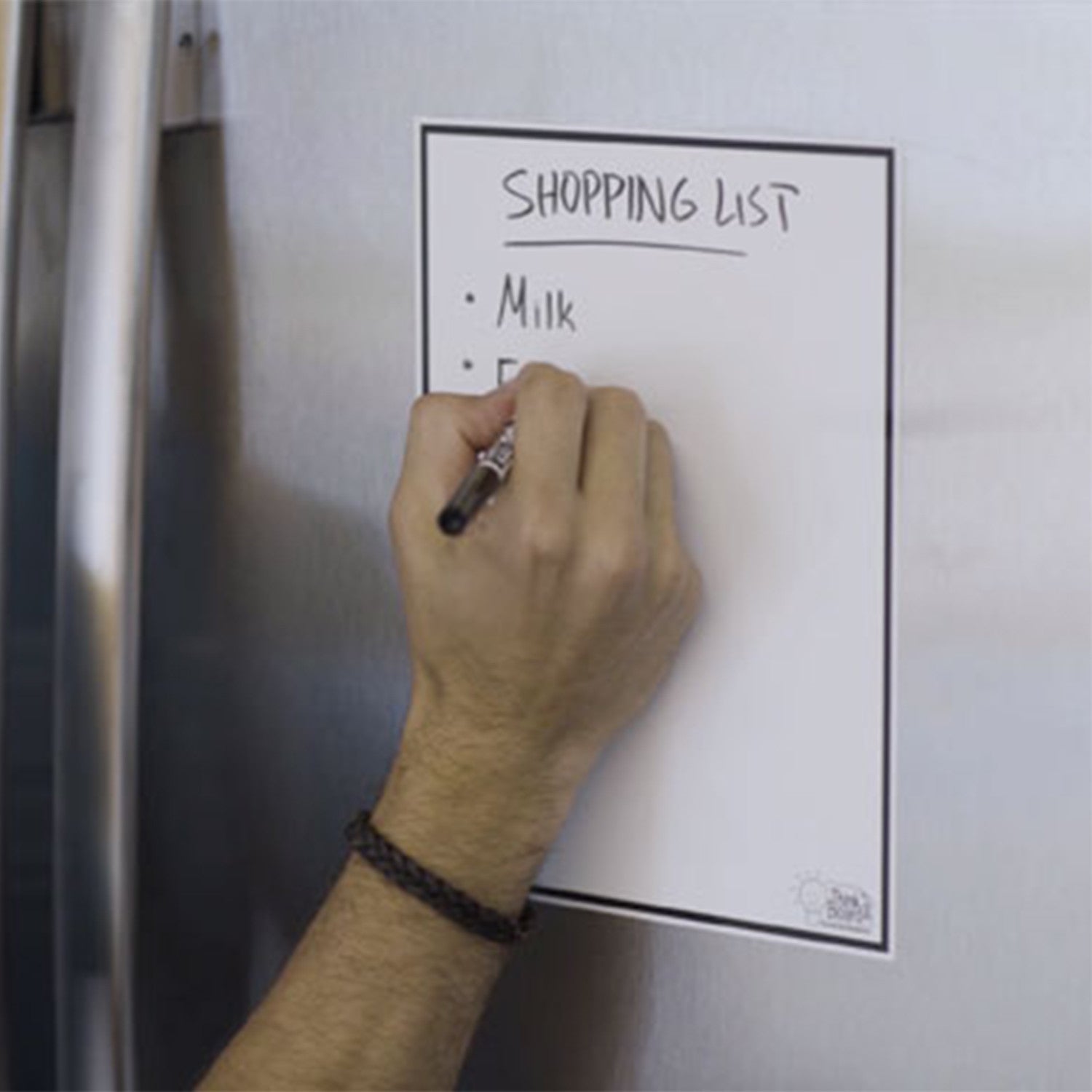
What you will get
1 x Think Board X (Large) OR 3 x Think Board X (Small)
1 x Microfiber Cloth
1 x Black Marker
2 x Velcro Dots (for sticking cloth and marker on the wall)
Watch How It Works Here
Watch the Full Installation Video Here
Watch How to Set Up the RocketBook App
Step 1
Download the “RocketBook” App and sync your desired cloud services. Google Drive. Dropbox. Evernote. OneNote. OneDrive. Slack. Email.
Step
Write, take notes, collaborate or assign work. Use as a normal whiteboard, or scan in your notes and organize them on the cloud.
Step 3
Select up to 7 destinations for your file. You can send it as a PDF, JPEG or GIF. If you add ## to each side of the title, it will auto-title your file. Here is an example:
## test scan ##
Step 4
Your scan will now auto crop, color enhance, and be sent to the cloud. Certain platforms, like Google Drive, are able to read hand-written text and therefore makes each scan 100% searchable.